How to Publish a Podcast on iTunes from Libsyn or Soundcloud
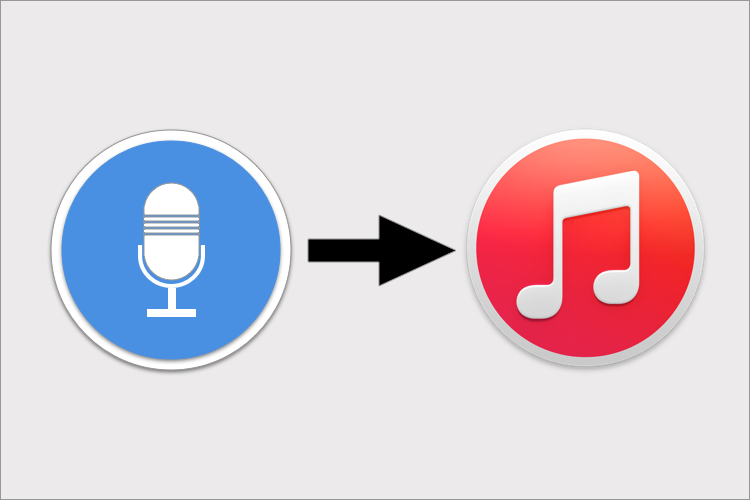
How do I publish a podcast on iTunes?
That’s a question I often hear from new podcasters. I’m guessing that’s why you’re here too.
Publishing a podcast on iTunes is fairly easy, but it can be a little confusing at first (it was for me).
So instead of just telling you what to do, I’m also going to explain how a podcast is published to iTunes. So by the end of this post, you’ll be able to publish your podcast with confidence.
How podcast publishing to iTunes works

Here’s a basic overview of how podcasts get published to iTunes:
- Podcast Host: You upload your podcast episode file (MP3) to a podcast host such as Libsyn or Soundcloud. The file is either scheduled for release or published immediately.
- RSS Feed: The host creates an RSS feed for your podcast. This is a document which contains information about the podcast and published episodes (not scheduled episodes).
- iTunes: The RSS feed is registered with iTunes when you setup the podcast. Every time you upload and publish a new episode to your host, the RSS feed also gets updated. iTunes detects the update in the RSS feed and retrieves the new episode and displays it in iTunes.
Before you submit your podcast to iTunes

Before you can submit your podcast to iTunes you’ll need to have the following ready:
- Cover Art Image: a JPG or PNG file with a size of 1400 x 1400 pixels (minimum) and 3000 x 3000 pixels (maximum) should be uploaded to your Libsyn or Soundcloud account.
- Valid RSS Feed: an RSS file with information about your podcast and any published episodes. This file is automatically created when you setup a Libsyn or Soundcloud account.
- RSS Feed URL: the URL of your RSS feed. You’ll find this on the Libsyn destinations page (look for Classic Libsyn Feed) or the Soundcloud content settings page.
- A Published Episode: you should have published at least one episode in Libsyn or Soundcloud. If you have no episodes, then you won’t be able to submit your podcast.
- Apple ID: you will need a valid Apple ID account in order to submit your podcast to iTunes. If you don’t have an Apple ID, use this link to create one.
How to publish a podcast on iTunes

Here’s are the steps involved in submitting your podcast to iTunes:
- Sign into iTunes Connect with your Apple ID.
- Click the + icon to add a new podcast to iTunes.
- Enter your RSS feed URL and click the Validate button.
- Fix any validation warnings or errors, then click Validate again.
- Check the preview of your podcast
- If the preview looks good, click the Submit button.
- Your podcast will now be submitted to iTunes podcast directory.
Once approved, Apple will send you a confirmation email with a link to your podcast in iTunes. This can take anywhere from a few days to a week or more.

Supper helpful as I am trying to launch a podcast. I have several shows recorded a now I am just trying to understand the process of launching the show. You made it much easier to understand! Thank You!
Super helpful! Just wanted to say thanks for walking me through it 🙂
I’m getting “can’t parse your feed” error. As a newbie I haven’t got a clue what to do 🙁
It means there’s a problem with your feed. How did you create the feed?
it was created in libsyn.
http://traffic.libsyn.com/cyclebabble/Cycle.mp3
Hi Steve
That’s not your podcast feed — it’s a link to a specific episode.
I did a quick search and your actual feed is:
http://cyclebabble.libsyn.com/rss
That’s what you need to submit to iTunes.
–Omer
Do you recommend Libsyn or SoundCloud?
Hi Parm
They are both great options for podcasters — each has it’s own pros and cons. I can’t go into all the details in these comments. But generally, SoundCloud is a lot simpler to use, but has limited functionality compared to Libsyn. Libsyn has a lot more features so takes a little more time to get used to, but will let you do a lot more e.g. everytime you upload a new episode to Libsyn you can have it auto-published to SoundCloud as well as other destinations. I personally have paid accounts with both services and publish my content to both of them.
This is really helpful. I have a question about Feedburner, which quite a few sites recommend that you use to burn your Soundcloud RSS feed. Do you then submit the Feedburner feed to iTunes?
Yes, you would submit the Feedburner feed to iTunes. However, it’s probably simpler just to submit your Soundcloud feed directly to iTunes. If you ever move to a different podcast host, it’s very easy to change your iTunes feed.
Great info! I have gotten all the way to the end of the steps, but when I log into Apple Connect, there is no + icon in the corner of the screen. It keeps showing me an icon that says I have to go to the iTunes store. I’ve got an account there and am logged into the store as well, but it still won’t work. Any idea?
Hi Tiffany
Is this the link you’re accessing?
https://podcastsconnect.apple.com/
I just logged in and can see the + sign on the top left. See image below:
This is a clear and helpful article. Everything worked quite well but I have a question that I couldn’t find on Apple iTunes support: I would like to edit the title of the podcast that displays on iTunes as it doesn’t look exactly right. Is it too late, now that several episodes have been published? I changed it in Libsyn so will iTunes automatically pick it up?
Hi Susan — yes, you can change the podcast title in iTunes. The update you made to Libsyn will get picked up by iTunes and they may take a day or two to approve the change.
Omar,
This was extremely helpful. I have one additional question. I submitted my initial podcast to iTunes. It’s currently under review. I have addition episodes I’ve uploaded to Soundcloud so I can eventually publish to iTunes but I can’t find the RSS url for each new episode.
Do the new episode automatically upload to iTunes or do I need to add the RSS urls for each? And where do I find the RSS url for the new SoundCloud episodes?
Thanks in advance for your help.
Hi Lisa — you should just have one RSS feed for your podcast. When you upload new episodes to SoundCloud, it will automatically add the episode to your RSS feed. So provided you submitted the correct feed to iTunes, you won’t need to do anything else for your SoundCloud episodes to show up in iTunes.
Omer,
I’m still a bit confused. iTunes has already posted my first episode last week. So, what you are saying is when I update a new episode on Libysn, iTunes will AUTOMATICALLY notice it and post it?
Thanks.
Correct. When you add a new episode to Libsyn, your RSS feed is automatically updated with the information. iTunes detects this change in your RSS feed and automatically publishes the new episode.
Do you know how long it takes to upload new episodes after the initial set up? We’ve set it up and published one episode, but we’re wondering how long it will take for iTunes to recognize/refresh the RSS feed and show the episode in Apple Podcasts?
Hey Lauren — if your podcast is already showing in iTunes then a new episode can take anywhere from a few minutes to a few hours. If your podcast isn’t currently showing in iTunes yet then it could take a week or two for Apple to approve the feed.
Does this work the same with PodBean where iTunes will just pick up our updated RSS feed ad post our new article?
So I got mine on iTunes but when I try on Google Play I am getting this error. All of this is completed on Libsyn. What do I do?
Be sure your RSS feed contains at least one episode and the following tags:
or
or
Hi Raquel – can you post the error message again? It didn’t come through properly. Your feed must already have at least one episode, otherwise you wouldn’t have been able to publish to iTunes. So it might be related to the tags but I don’t see what the error message for that part says.
I want to publish my Itunes podcast to a website made in Joomla. How can i do this?
If I want my new episodes available in iTunes every Thursday morning by 6am EST, when do I need to publish to my blog/RSS feed? Is there a way to make this happen?
Excellent article Omer, and you are so kind to patiently answer all of the comments. You are a great teacher.
Hi Heather – thank you! 🙏🏼
hi Omer, trying to follow your very clear instructions, (connecting my Soundcloud podcasts to iTunes) and hit a “snag.”
the Podbase validator is saying “XML error: Failed to parse URL from” (yeah, end of sentence?) And also the next “Is it an RSS feed?” also has a red x.
I have no idea how to correct these, as I used Soundcloud’s RSS link as you instructed. Any ideas? Thanks!!!